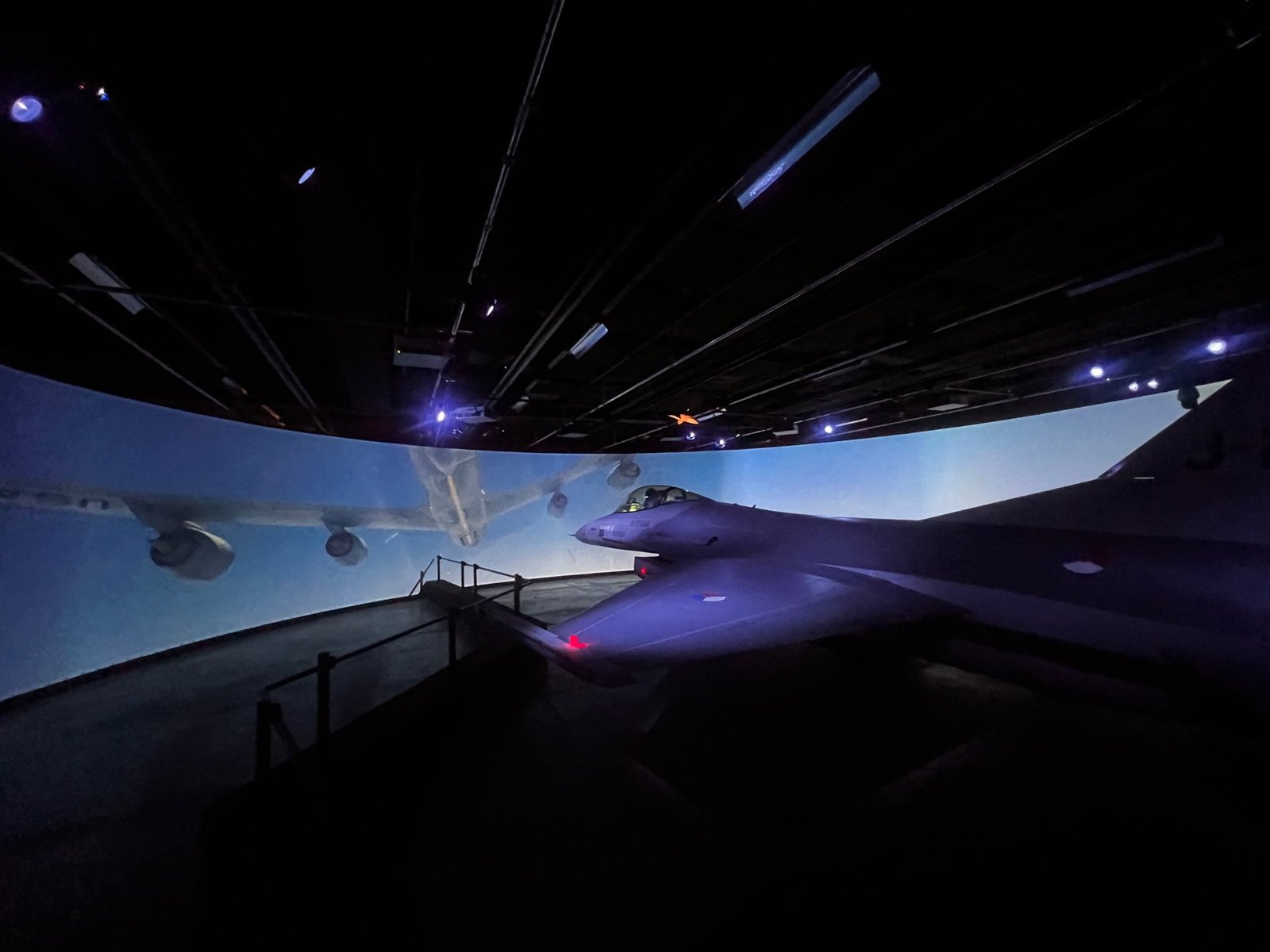Blog
Projection based Simulator

Overview
A reference design of projection based flight simulator.
Reference design 1

-
Projectors: *Use our edge blending calculator to determine the optimized configuration of projector specifications. To ensure proper image warping and geometric alignment, please note that projectors with throw ratio shorter than 0.8:1 should not be used.
-
Image processing: Use GeoBox M813 or UD103 to adjust images on a curved screen, split the image into three parts, and then blend them together. If your projectors are WUXGA or lower resolution, M813 is sufficient. If your projectors are 4K resolution, UD103 is necessasry. Visit the edge blending series page.
-
Input source: Use a high-performance gaming PC to run the simulator software and send the signal to M813. For better image quality, try to use a graphics card that can output custom 8K/1K resolution.
Projecting on a curved wall measuring approximately 5 meters wide and 1.5 meters high.
Reference design 2

-
Projectors: *Use our edge blending calculator to determine the optimized configuration of projector specifications. To ensure proper image warping and geometric alignment, please note that projectors with throw ratio shorter than 0.8:1 should not be used.
-
Image processing: Use the cascade of two units M813 to adjust images on a curved screen, split the image into six parts, and then blend them together. If your projectors are WUXGA or lower resolution, M813 is sufficient. If your projectors are 4K resolution, UD103 is necessasry. Visit the edge blending series page.
-
Input source: Use a high-performance gaming PC to run the simulator software and send the signal to M813. For better image quality, try to use a graphics card that can output custom 8K/1K resolution.
Projecting on a curved wall measuring approximately 20 meters wide and 2 meters high.