-
Technical Articles
-
- MSFS 2024 Meets GeoBox M813: The Ultimate Guide to Immersive Flight Simulation
- How to use ChromeBox for Immersive display
- How To Enhance Museum Visual Experience with Immersive Projection Technology
- S902, Improve the effectiveness of your large display system
- Perfecting Large Wall Displays
- A Guide for Effortless Immersive Experience Setup in 5 Minutes
- The Synergy of Using BrightSign Player with GeoBox video Controller
- Seamless Edge Blending: GeoBox's Black Level Uplift Solution for AV Professionals
- GeoBox New 810 Series: Elevating Pro AV Excellence
- Synergy of Digital Signage Player and Video Controller
- HDMI Technologies and Cables: A Guide for Professional AV Technicians
- Unveil GeoBox mini edge blending and warping box: G111 / G112
- The new range of All-In-One edge blending solutions - M810 series
- GeoBox in ISE2022
- G901, all-round multi-purpose controller: Multi-viewer, ultra-high resolution, 3D, Seamless switching & more..
- A better solution for your multi-projector edge blending project
- 8K input timing support in all GeoBox solutions
- How to display a large image using multiple projectors?
- Epson x GeoBox 8K/4K demo event
- 4K projectors edge blending and warping
- 4K projector edge blending, warping controller
- Immersive display solution
- How to plan for a large projection system?
- GeoBox G901 4K60hz input and output processor is now available in Europe
- Projection mapping for museum
- Projection mapping technology from GeoBox
- Edge blending calculator for multi-projector project planning
- Reliable Hardware-Based Video Processing for Professional AV Installations
- Show all articles (13) Collapse Articles
-
- How to use ChromeBox for Immersive display
- Digital art for Karuizawa New Art Museum's special exhibition"Irreplaceable Things - Earth, Landscape, and Environment"
- S902, Improve the effectiveness of your large display system
- Perfecting Large Wall Displays
- The Synergy of Using BrightSign Player with GeoBox video Controller
- Synergy of Digital Signage Player and Video Controller
- HDMI Technologies and Cables: A Guide for Professional AV Technicians
- GeoBox in ISE2022
- G901, all-round multi-purpose controller: Multi-viewer, ultra-high resolution, 3D, Seamless switching & more..
- 8K input timing support in all GeoBox solutions
- 4K in-out Video wall controller with Multi-viewer - 'world first'
- Video wall controller: Top 5 reasons why using it
- GeoBox G901 4K60hz input and output processor is now available in Europe
-
News Letters
-
Reference cases
-
- Esports AV Integration at Its Best: GeoBox Powers the ZOWIE Gaming Experience Center
- Elevating Immersive Art to New Heights: GeoBox in Hyundai Futurenet’s Le Space
- GeoBox Transforms Interior Design through Immersive Technology (Andalusia, Spain)
- Lifesize Plans - Revolutionizing Architectural Visualization
- Immersive Fusion: The Technological Creativities of Ragdale Hall Spa's Thought Zone
- Illuminating Hope: The Hanbit Tower Christmas Project of (Korea, 2020)
- GeoBox Projection Mapping in Japan Kyoto Kodai-ji Temple
- Elevating the Shopping Experience: IKEA's Immersive Technology in the Heart of Paris (France)
- 125 years BOSCH in the UK: Powered by GeoBox and Panasonic
- Sony Professional Display at OMR 2023 (Hamburg, Germany)
- The Holodeck: A Futuristic Meeting Space
- How G413 elevate guest experience at the luxurious Andreus Resorts
- Immersion in Yoga studio
- GeoBox adds edge-blending interaction to Vodafone’s flagship store in Netherland
-
- Rediscovering the Skies: Flight Simulator Brought to Life with GeoBox Technology
- Unlocking the Future of Learning
- Projection Based Immersive Learning: NOW and The Future of Education and Training
- GeoBox Unveiling the Future of Neurosurgery with 3D Technology: Interview Professor Wolfsberger (Austria)
- Creating large projection in School Theater for multiple purposes (Netherlands)
- Secta Immersive Enhances Trainings in Immersive Rooms with GeoBox
-
- GeoBox and Panasonic Projectors Immersify Kuala Lumpur
- Elevating Immersive Art to New Heights: GeoBox in Hyundai Futurenet’s Le Space
- Immersive Multimedia Installation at Museo del Lago – Montemurro (Italy)
- Digital art for Karuizawa New Art Museum's special exhibition"Irreplaceable Things - Earth, Landscape, and Environment"
- How To Enhance Museum Visual Experience with Immersive Projection Technology
- Museums in the Digital Era: Tackling Challenges and Learning from Teylers Museum (NL)
- GeoBox Enhancing Historical Landmarks with Immersion: Fort Victor Emmanuel (France)
- A Journey into Immersive Aquarium: The Deep (Hull, UK)
- 125 years BOSCH in the UK: Powered by GeoBox and Panasonic
- Immortalizing Media Heritage In the Media Museum (Hilversum, NL)
- Media museum Sound & Vision in the Netherlands
- Dive Into History with Geobox (Brugge, Belgium)
- Immersive projection installation in Switzerland
- GeoBox support Slovakia Pavilion in EXPO2020
- Experience F-16 at National Military Museum (Soest, Netherlands)
- Mori Building Digital Art Museum: Epson teamLab Borderless
- The 10th annual Korea Gyeongju World Culture Expo
- Projection mapping for museum
- GeoBox recreates the Fifth Aztec Sun at Stuttgart’s Linden Museum
- Discovering the image control solution behind Digital Art Museum
- Show all articles (5) Collapse Articles
-
HDMI Technologies and Cables: A Guide for Professional AV Technicians
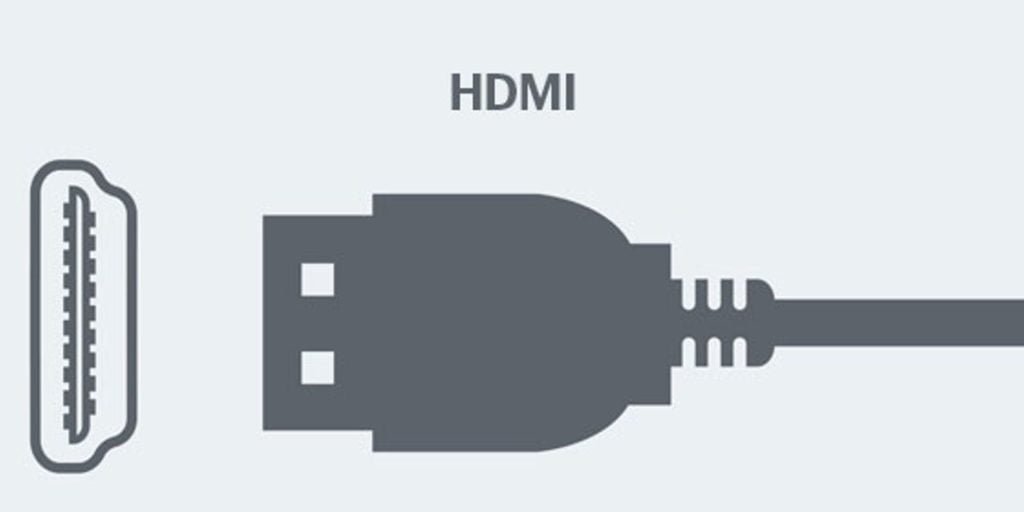
Introduction
Geobox is a sturdy and robust video controller with a user interface (UI) that is not flashy but very intuitive for professionals. We rarely receive defect reports from the field, but we frequently encounter technical debugging Q&As. 9 out of 10 times, the issues are always from HDMI cables.
Why is that? In the past, when mainstream content resolutions were FHD (1080p) or lower, a good quality copper-based cable could always get the job done. As content resolutions have evolved from Full HD (FHD) to 4K and 8K, the demand for compatible HDMI cables has become more critical than ever. This article delves into the evolution of HDMI technologies, the advantages of copper-based cables and Active Optical Cables (AOCs), and provides guidelines for AV technicians to select the right HDMI cable for their installations.
HDMI Migration and Technological Advancements
As content resolutions have advanced, so has the HDMI standard. With the introduction of HDMI 2.1, higher bandwidth capabilities now support resolutions up to 8K, along with features like Dynamic HDR and eARC. As a result, it has become essential to use HDMI cables that can handle the increased data rates to ensure flawless video signal transmission. For all technical details related to HDMI 2.1, please visit HDMI Licensing Administrator, Inc.
Copper-Based Cables: Advantages and Use Cases
Copper-based cables remain a reliable and cost-effective option for many AV installations. They offer compatibility with a wide range of devices, including older equipment, and are easily terminated with common connectors like RJ-45 and HDMI. Although copper-based HDMI can technically match the HDMI 2.1 protocol by transporting 8K video signals up to 10 or even 15 meters, copper cables are best suited for shorter cable lengths and lower data transmission rates.
Use copper-based cables when:
- Shorter cable distances are required.
- Lower resolutions or standard HD content (e.g., 1080p) are used.
- Budget constraints are significant.
- Existing installations need retrofitting or upgrades without fiber optic infrastructure.
Active Optical Cables (AOCs): Advantages and Use Cases
For more demanding applications, AOCs have emerged as an excellent solution. AOCs utilize fiber optic technology, enabling significantly higher bandwidth capabilities. They excel in transmitting 4K, 8K, and future high-resolution formats over extended distances without signal degradation or loss. Additionally, AOCs offer immunity to electromagnetic interference (EMI), ensuring stable and pristine audio-video quality even in complex installations.
Use AOCs when:
- Extended cable distances are required, beyond the limits of copper-based cables.
- 4K, 8K, or higher resolutions are used.
- Signal stability and immunity to EMI are crucial in complex installations.
- Future-proofing the infrastructure is essential, anticipating advancements in display resolutions and data transfer.
Guidelines for Selecting the Right HDMI Cable
To choose the appropriate HDMI cable for a specific AV installation, consider the following factors:
- Required resolution and refresh rate: Determine the resolution and refresh rate needed for the application, and select cables that support those specifications. HDMI 2.1 cables are recommended for 4K, 8K, and high refresh rate content.
- Cable length: For longer distances, opt for AOCs to ensure reliable signal transmission without degradation.
- Budget and cost considerations: For shorter distances and lower resolutions, copper-based cables offer a more cost-effective solution.
- Compatibility: Evaluate compatibility with existing equipment and infrastructure to ensure seamless integration.
Conclusion
As professional AV technicians and installers, understanding HDMI technologies and cable options is vital to deliver high-quality audio and video experiences to clients. HDMI 2.1 and other advancements have brought higher resolutions and features, necessitating the use of compatible cables. Copper-based cables are economical and suitable for shorter distances, while AOCs offer superior performance in handling high resolutions and extended cable runs. By considering these factors, professionals can make informed decisions to meet the demands of various installations and future-proof their AV setups. So, next time you encounter technical debugging Q&As, remember to pay close attention to the HDMI cables being used, as they might be the key to resolving the majority of issues.