-
Technical Articles
-
- MSFS 2024 Meets GeoBox M813: The Ultimate Guide to Immersive Flight Simulation
- How to use ChromeBox for Immersive display
- How To Enhance Museum Visual Experience with Immersive Projection Technology
- S902, Improve the effectiveness of your large display system
- Perfecting Large Wall Displays
- A Guide for Effortless Immersive Experience Setup in 5 Minutes
- The Synergy of Using BrightSign Player with GeoBox video Controller
- Seamless Edge Blending: GeoBox's Black Level Uplift Solution for AV Professionals
- GeoBox New 810 Series: Elevating Pro AV Excellence
- Synergy of Digital Signage Player and Video Controller
- HDMI Technologies and Cables: A Guide for Professional AV Technicians
- Unveil GeoBox mini edge blending and warping box: G111 / G112
- The new range of All-In-One edge blending solutions - M810 series
- GeoBox in ISE2022
- G901, all-round multi-purpose controller: Multi-viewer, ultra-high resolution, 3D, Seamless switching & more..
- A better solution for your multi-projector edge blending project
- 8K input timing support in all GeoBox solutions
- How to display a large image using multiple projectors?
- Epson x GeoBox 8K/4K demo event
- 4K projectors edge blending and warping
- 4K projector edge blending, warping controller
- Immersive display solution
- How to plan for a large projection system?
- GeoBox G901 4K60hz input and output processor is now available in Europe
- Projection mapping for museum
- Projection mapping technology from GeoBox
- Edge blending calculator for multi-projector project planning
- Reliable Hardware-Based Video Processing for Professional AV Installations
- Show all articles (13) Collapse Articles
-
- How to use ChromeBox for Immersive display
- Digital art for Karuizawa New Art Museum's special exhibition"Irreplaceable Things - Earth, Landscape, and Environment"
- S902, Improve the effectiveness of your large display system
- Perfecting Large Wall Displays
- The Synergy of Using BrightSign Player with GeoBox video Controller
- Synergy of Digital Signage Player and Video Controller
- HDMI Technologies and Cables: A Guide for Professional AV Technicians
- GeoBox in ISE2022
- G901, all-round multi-purpose controller: Multi-viewer, ultra-high resolution, 3D, Seamless switching & more..
- 8K input timing support in all GeoBox solutions
- 4K in-out Video wall controller with Multi-viewer - 'world first'
- Video wall controller: Top 5 reasons why using it
- GeoBox G901 4K60hz input and output processor is now available in Europe
-
News Letters
-
Reference cases
-
- Esports AV Integration at Its Best: GeoBox Powers the ZOWIE Gaming Experience Center
- Elevating Immersive Art to New Heights: GeoBox in Hyundai Futurenet’s Le Space
- GeoBox Transforms Interior Design through Immersive Technology (Andalusia, Spain)
- Lifesize Plans - Revolutionizing Architectural Visualization
- Immersive Fusion: The Technological Creativities of Ragdale Hall Spa's Thought Zone
- Illuminating Hope: The Hanbit Tower Christmas Project of (Korea, 2020)
- GeoBox Projection Mapping in Japan Kyoto Kodai-ji Temple
- Elevating the Shopping Experience: IKEA's Immersive Technology in the Heart of Paris (France)
- 125 years BOSCH in the UK: Powered by GeoBox and Panasonic
- Sony Professional Display at OMR 2023 (Hamburg, Germany)
- The Holodeck: A Futuristic Meeting Space
- How G413 elevate guest experience at the luxurious Andreus Resorts
- Immersion in Yoga studio
- GeoBox adds edge-blending interaction to Vodafone’s flagship store in Netherland
-
- Rediscovering the Skies: Flight Simulator Brought to Life with GeoBox Technology
- Unlocking the Future of Learning
- Projection Based Immersive Learning: NOW and The Future of Education and Training
- GeoBox Unveiling the Future of Neurosurgery with 3D Technology: Interview Professor Wolfsberger (Austria)
- Creating large projection in School Theater for multiple purposes (Netherlands)
- Secta Immersive Enhances Trainings in Immersive Rooms with GeoBox
-
- GeoBox and Panasonic Projectors Immersify Kuala Lumpur
- Elevating Immersive Art to New Heights: GeoBox in Hyundai Futurenet’s Le Space
- Immersive Multimedia Installation at Museo del Lago – Montemurro (Italy)
- Digital art for Karuizawa New Art Museum's special exhibition"Irreplaceable Things - Earth, Landscape, and Environment"
- How To Enhance Museum Visual Experience with Immersive Projection Technology
- Museums in the Digital Era: Tackling Challenges and Learning from Teylers Museum (NL)
- GeoBox Enhancing Historical Landmarks with Immersion: Fort Victor Emmanuel (France)
- A Journey into Immersive Aquarium: The Deep (Hull, UK)
- 125 years BOSCH in the UK: Powered by GeoBox and Panasonic
- Immortalizing Media Heritage In the Media Museum (Hilversum, NL)
- Media museum Sound & Vision in the Netherlands
- Dive Into History with Geobox (Brugge, Belgium)
- Immersive projection installation in Switzerland
- GeoBox support Slovakia Pavilion in EXPO2020
- Experience F-16 at National Military Museum (Soest, Netherlands)
- Mori Building Digital Art Museum: Epson teamLab Borderless
- The 10th annual Korea Gyeongju World Culture Expo
- Projection mapping for museum
- GeoBox recreates the Fifth Aztec Sun at Stuttgart’s Linden Museum
- Discovering the image control solution behind Digital Art Museum
- Show all articles (5) Collapse Articles
-
How to plan for a large projection system?
As projection systems grow in size and complexity, planning considerations increasingly extend beyond individual devices and specifications. This article examines large-scale projection systems from a system planning perspective, focusing on how scale changes coordination, stability, and long-term behavior.
Why Planning Assumptions Start to Fail at Scale
In smaller systems, planning decisions are often device-centric:
- Each projector is aligned individually
- Geometry adjustments are handled locally
- Blending is treated as a visual correction step
As scale increases, these assumptions become fragile. Minor physical tolerances accumulate. Geometry corrections applied independently begin to diverge. Blending zones become sensitive to brightness drift and calibration variance. What once appeared as isolated adjustments now interact across the entire canvas.
At this scale, many challenges are no longer caused by individual components, but by how responsibilities are distributed across the system.
Coordination Becomes the Primary Design Constraint
Large projection systems introduce a new dominant constraint: coordination.
Coordination is not only spatial, but temporal and behavioral:
- Geometry must remain consistent across all projection outputs
- Edge blending must respond uniformly to luminance changes
- Timing behavior must remain stable under varying operating conditions
These requirements are difficult to validate during initial setup, yet they define whether the system will remain visually coherent over time. This is why large projection planning increasingly focuses on how the system behaves as a whole, rather than how individual projectors perform in isolation.
This shift from device-level planning to system-level coordination is not theoretical.
A real-world large-scale digital art installation illustrates this transition clearly.
As system scale increased and long-term operation became a requirement, visual consistency depended less on individual projectors and more on how geometry, blending, and timing were coordinated across the system.
A technical discussion of this environment and its architectural implications is available here:
→ Why FPGA-Based Video Processing Remains Essential in Large-Scale Digital Art Environments
Similar coordination challenges also appear in smaller-scale public exhibition environments.
In the Le Space Media Exhibition, long-term operation and daily visitor flow placed emphasis on maintaining consistent visual behavior across multiple projection zones. While the system scale was more contained, practical considerations such as stability, repeatability, and ease of maintenance influenced how projection responsibilities were structured across the installation.
A brief overview of this exhibition environment is documented here:
→ Le Space Media Exhibition
Long-Term Stability Is a Planning Issue, Not a Commissioning Detail
One of the most common misconceptions in large projection projects is that long-term stability can be addressed during commissioning.
In reality, many stability issues originate much earlier:
- Geometry correction strategies chosen during planning
- Decisions about where blending logic is applied
- How signal paths are structured and synchronized
Once a system reaches a certain scale, correcting these choices after installation becomes increasingly complex—and sometimes impossible without redesign.
For this reason, experienced engineers treat long-term behavior as a planning constraint, not a post-installation optimization.
When Large Projection Becomes a System Architecture Problem
As projection systems continue to grow, planning inevitably transitions into system architecture.
This transition is not marked by a single feature or specification. Instead, it becomes apparent when:
- Visual consistency depends on centralized coordination
- Changes in one part of the system affect the entire canvas
- Predictable behavior matters more than isolated performance
At this point, projection planning is no longer about selecting devices, but about defining how responsibilities are structured across the system.
Relationship to Multi-Projector Architectures
Large projection environments frequently incorporate multiple projectors, but the challenges described here are not limited to projector count alone. They emerge whenever scale, complexity, and long-term operation intersect.
A broader architectural discussion of multi-projector and large-format projection systems—including how geometry, blending, timing, and predictability interact at system level—is explored here:
→ Multi-Projector Display Systems: Technical Deep-Dive
Product Implementation
At this stage, large projection systems are best understood through the lens of architecture rather than individual features. How system responsibilities are implemented at the product level is therefore an architectural question, not a configuration choice.
→ View the GeoBox Edge Blending and Warping Products.
How This Article Fits
This article focuses on system planning thresholds—the point at which large projection environments begin to behave differently from smaller installations.
For practical layout and resolution planning, see: → How to Plan Multiple Projectors
For deeper system-level behavior and architectural responsibility, continue through the multi-projector hub.
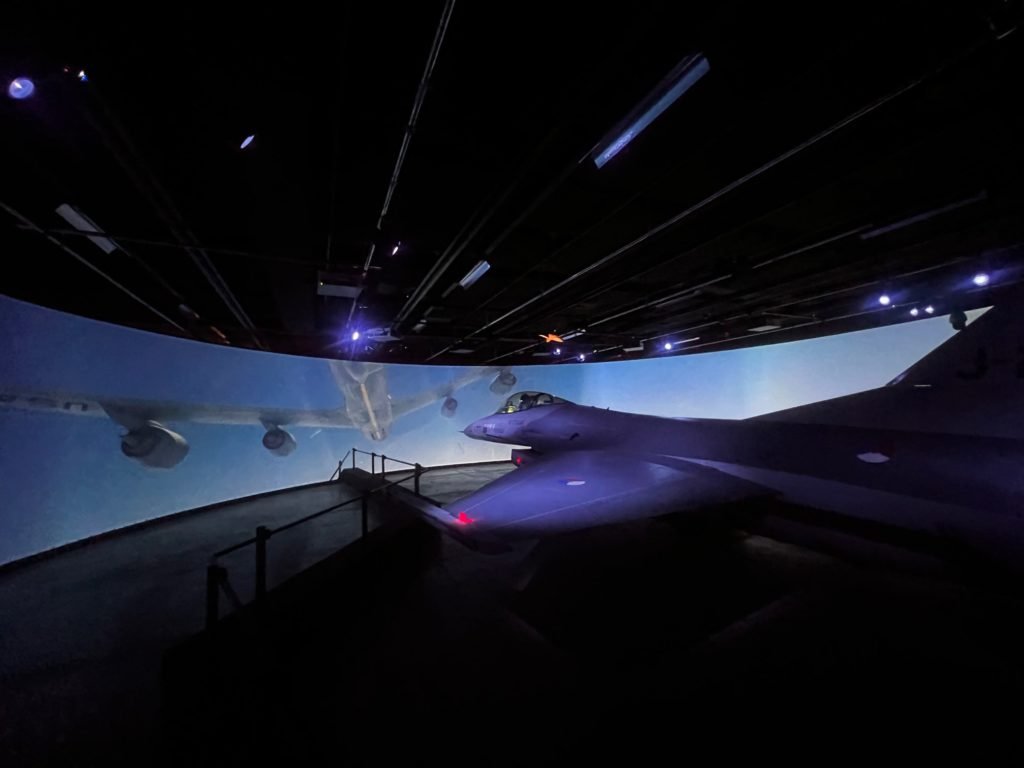
This Post Has One Comment
Comments are closed.
Pingback: How to plan large display using multiple projectors | MatrixWorks Europe