Reference cases
- Museums in the Digital Era: Tackling Challenges and Learning from Teylers Museum (NL)
- How To Enhance Museum Visual Experience with Immersive Projection Technology
- A Journey into Immersive Aquarium: The Deep (Hull, UK)
- Experience F-16 at National Military Museum (Soest, Netherlands)
- GeoBox Enhancing Historical Landmarks with Immersion: Fort Victor Emmanuel (France)
- Immortalizing Media Heritage In the Media Museum (Hilversum, NL)
- Media museum Sound & Vision in the Netherlands
- Mori Building Digital Art Museum: Epson teamLab Borderless
- Dive Into History with Geobox (Brugge, Belgium)
- The 10th annual Korea Gyeongju World Culture Expo
- Projection mapping for museum
- Discovering the image control solution behind Digital Art Museum
- GeoBox recreates the Fifth Aztec Sun at Stuttgart’s Linden Museum
- Revolutionizing Architectural Visualization: The Lifesize Plans - Bordeaux (France)
- The Holodeck: A Futuristic Meeting Space
- 125 years BOSCH in the UK: Powered by GeoBox and Panasonic
- Immersion in Yoga studio
- Secta Immersive Enhances Trainings in Immersive Rooms with GeoBox
- GeoBox Enhancing Historical Landmarks with Immersion: Fort Victor Emmanuel (France)
- A Journey into Immersive Aquarium: The Deep (Hull, UK)
- Unlocking the Future of Learning
- GeoBox adds edge-blending interaction to Vodafone’s flagship store in Netherland
- Elevating the Shopping Experience: IKEA's Immersive Technology in the Heart of Paris (France)
- Immersive Gaming Experience of Pokémon Go
- Transforming Retail Experiences in Automotive Showrooms with Mazda
- How G413 elevate guest experience at the luxurious Andreus Resorts
- Video Wall Project Illuminates Noxus TV Headquarters Germany
- Immersion in Yoga studio
- Revolutionizing Ski Training with Cutting-Edge Visual Technology: Ski Indoor 4810 (France)
- Illuminating Hope: The Hanbit Tower Christmas Project of (Korea, 2020)
- Immersive projection installation in Switzerland
- Projection Mapping in Japan Kyoto Kodai-ji Temple
- Sony Professional Display at OMR 2023 (Hamburg, Germany)
For Technical minds
- A Comprehensive Guide to Content Preparation with GeoBox
- A Guide for Effortless Immersive Experience Setup in 5 Minutes
- How to display a large image using multiple projectors?
- How to plan for a large projection system?
- Edge blending calculator for multi-projector project planning
- Hardware edge blending solution for your next display project
- A better solution for your multi-projector edge blending project
- Seamless Edge Blending: GeoBox's Black Level Uplift Solution for AV Professionals
- The Synergy of Using BrightSign Player with GeoBox video Controller
- Synergy of Digital Signage Player and Video Controller
- Immersive display solution
- Projection mapping for museum
- GeoBox New 810 Series: Elevating Pro AV Excellence
- Projection mapping technology from GeoBox
- HDMI Technologies and Cables: A Guide for Professional AV Technicians
- Unveil GeoBox mini edge blending and warping box: G111 / G112
- The new range of All-In-One edge blending solutions - M810 series
- Multi-purpose controller box: Multi-viewer, 3D, Seamless switching & more..
- 8K input timing support in all GeoBox solutions
- Epson x GeoBox 8K/4K demo event
- 4K projectors edge blending and warping
- 4K projector edge blending, warping controller
- GeoBox G901 4K60hz input and output processor is now available in Europe
- GeoBox in ISE2022
- Exploring the Benefits of 3D Technology
- Show all articles (10) Collapse Articles
- A Comprehensive Guide to Content Preparation with GeoBox
- Video wall controller: Top 5 reasons why using it
- The Synergy of Using BrightSign Player with GeoBox video Controller
- Synergy of Digital Signage Player and Video Controller
- Multi-purpose controller box: Multi-viewer, 3D, Seamless switching & more..
- Sony Professional Display at OMR 2023 (Hamburg, Germany)
- How G413 elevate guest experience at the luxurious Andreus Resorts
- 4K in-out Video wall controller with Multi-viewer - 'world first'
- HDMI Technologies and Cables: A Guide for Professional AV Technicians
- Exploring the Benefits of 3D Technology
- GeoBox in ISE2022
- 8K input timing support in all GeoBox solutions
- GeoBox G901 4K60hz input and output processor is now available in Europe
Verticle deep dive
The Synergy of Using BrightSign Player with GeoBox video Controller
The Synergy of using two non-PC based technologies
In the world of multi-display setups and digital signage, the combination of the BrightSign media player and the GeoBox hardware controller creates a powerful synergy that enhances visual experiences and simplifies content management. With their respective roles and capabilities, these two technologies complement each other to deliver seamless blending, precise image cropping, real-time edge blending and warping, and synchronized playback. Let’s explore how this synergy unfolds.
Open up your choices of display technologies, especially projectors
One of the main advantages of using the Geobox controller is its ability to ensure that content from the BrightSign media player seamlessly adapts to the target displays without the need for any PC software. With the Geobox controller, you can utilize any type of projector, whether it has warp, edge blending function or not. This allows for the seamless display of single or multiple BrightSign content on a multi-projector edge blending image. Additionally, you can also show the contents across multiple TV monitors of different sizes and orientations, enhancing the overall visual experience with no limitations.
Precise Image Cropping and Output Synchronization
The GeoBox hardware controller excels in precise image cropping and output synchronization, ensuring that the desired content area is extracted and displayed accurately. By leveraging the BrightAuthor’s layout feature, you can create zones and assign specific content to each zone, achieving multi-display setups with ease. The GeoBox hardware controller, coupled with the BrightSign media player, enables the extraction of content in full HD or higher resolution for each display, resulting in a synchronized and visually stunning experience.
Below are some recommended use cases for those who are concerned about image reproduction accuracy and those who want to simplify their operations as much as possible.
To create immersive video projection experience
A recent project delivered by GeoBox partner in Japan: Projection mapping in Japan Kyoto Kodai-ji Temple. (click to read the full article) The sources were played back by two BrightSign XT1144 player. The GeoBox-es were utilized to control different types of projectors without warp and edge blend functions (Projector 1, 2, 3) or with warp and edge blend functions (Projector 4, 5, 6).
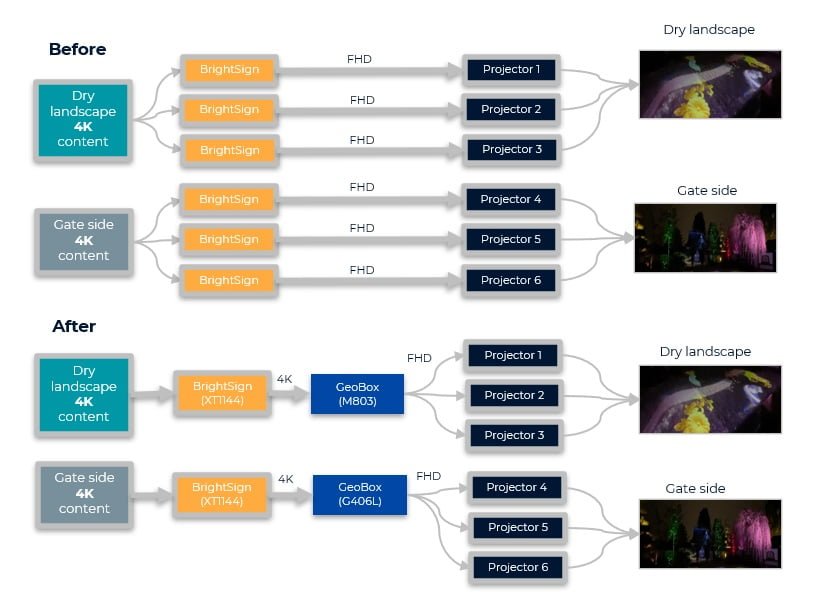
Another project delivered in Switzerland, where two Fujifilm short-throw projectors were placed at the edge of the circle on the floor and projected to the upper circle screen. GeoBox M800 series was utilized to blend and map the projected images in a special circle shape with input source coming from BrightSign media player. Such setting enabled the user to create different projection mapping for different build ups without any content rendering. Click to read the full story Immersive projection installation in Switzerland
Achieving 8K/4K resolution on 4x4 video wall
The BrightSign XC4055 player supports the output of multiple 4K/2K signals. When using the XC4055 as the source and inputting to two G408 devices, you can display a single 8K/4K high-resolution content on a 4×4 video wall (mode 1) or four 4K/2K contents on the video wall (mode 2). Go to G408 page.
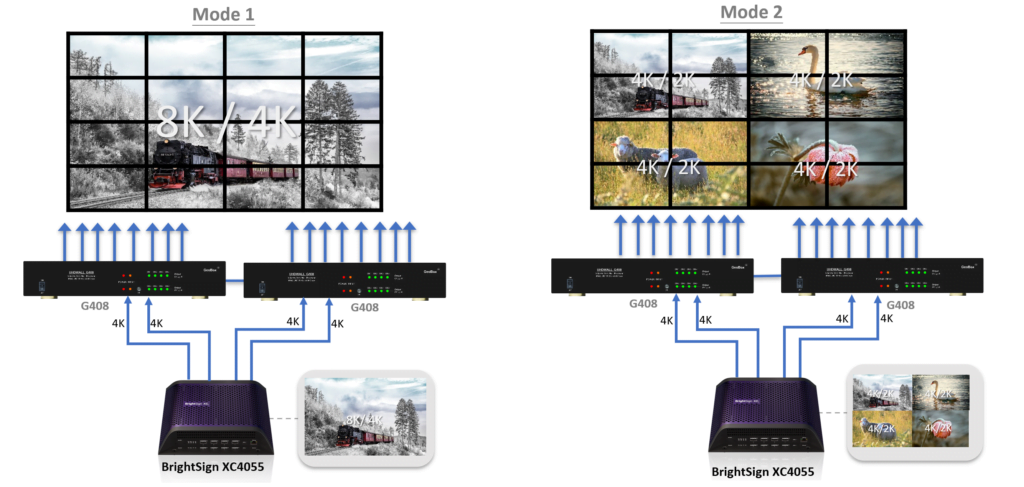
Achieving pixel-to-pixel image quality on the LED wall
When playing content on a BrightSign media player, customizing the resolution to align with the display resolution is not possible. This may not be an issue for large displays or video walls, as they typically have standard VESA resolutions. However, LED walls usually have non-standard resolutions. The GeoBox G900 series can crop images with specific resolutions and locations, and output customized resolutions. Therefore, if you prepare the content in the same resolution as the LED wall and play it back through BrightSign, you can use the G900 to crop the image and output optimized resolutions to the LED wall, resulting in enhanced pixel-to-pixel display quality. Go to G900 page.
Real-time and on-site adjustments
GeoBox controllers may allow for real-time adjustments of content, resolutions, and other AV settings. When combined with a BrightSign player, you can dynamically modify content and optimize it for various display environments without going through PC software.
Simplified System Configuration
Simplifying operations and system configuration is another advantage of using the BrightSign media player with the GeoBox hardware controller. The collaboration between these two technologies streamlines the setup process, reducing complexity and ensuring a smooth deployment. This simplification extends to the synchronization of multiple displays and the management of different aspect ratios, allowing for a straightforward configuration process.
Conclusion
The synergy of using the BrightSign media player with the GeoBox hardware controller brings numerous benefits to multi-projector setups and digital signage projects. From flexible display options to precise image cropping and output synchronization, efficient content creation and switching, and simplified system configuration, this combination empowers users to create captivating visual experiences with ease. By leveraging the strengths of each technology, the BrightSign media player and the GeoBox hardware controller truly complement each other, resulting in a reliable immersive large display system.