Success stories
- Museums in the Digital Era: Tackling Challenges and Learning from Teylers Museum (NL)
- How To Enhance Museum Visual Experience with Immersive Projection Technology
- A Journey into Immersive Aquarium: The Deep (Hull, UK)
- Experience F-16 at National Military Museum (Soest, Netherlands)
- GeoBox Enhancing Historical Landmarks with Immersion: Fort Victor Emmanuel (France)
- Immortalizing Media Heritage In the Media Museum (Hilversum, NL)
- Media museum Sound & Vision in the Netherlands
- Mori Building Digital Art Museum: Epson teamLab Borderless
- Dive Into History with Geobox (Brugge, Belgium)
- The 10th annual Korea Gyeongju World Culture Expo
- Projection mapping for museum
- Discovering the image control solution behind Digital Art Museum
- GeoBox recreates the Fifth Aztec Sun at Stuttgart’s Linden Museum
- Digital art for Karuizawa New Art Museum's special exhibition"Irreplaceable Things - Earth, Landscape, and Environment"
- Revolutionizing Architectural Visualization: The Lifesize Plans - Bordeaux (France)
- The Holodeck: A Futuristic Meeting Space
- 125 years BOSCH in the UK: Powered by GeoBox and Panasonic
- Immersion in Yoga studio
- Secta Immersive Enhances Trainings in Immersive Rooms with GeoBox
- GeoBox Enhancing Historical Landmarks with Immersion: Fort Victor Emmanuel (France)
- A Journey into Immersive Aquarium: The Deep (Hull, UK)
- Unlocking the Future of Learning
- GeoBox Transforms Interior Design through Immersive Technology (Andalusia, Spain)
- GeoBox adds edge-blending interaction to Vodafone’s flagship store in Netherland
- Elevating the Shopping Experience: IKEA's Immersive Technology in the Heart of Paris (France)
- Immersive Gaming Experience of Pokémon Go
- Transforming Retail Experiences in Automotive Showrooms with Mazda
- How G413 elevate guest experience at the luxurious Andreus Resorts
- Video Wall Project Illuminates Noxus TV Headquarters Germany
- Immersion in Yoga studio
- Revolutionizing Ski Training with Cutting-Edge Visual Technology: Ski Indoor 4810 (France)
- Illuminating Hope: The Hanbit Tower Christmas Project of (Korea, 2020)
- Immersive projection installation in Switzerland
- Projection Mapping in Japan Kyoto Kodai-ji Temple
- Sony Professional Display at OMR 2023 (Hamburg, Germany)
- Immersive Fusion: The Technological Creativities of Ragdale Hall Spa's Thought Zone
- GeoBox Transforms Interior Design through Immersive Technology (Andalusia, Spain)
For Technical minds
- A Comprehensive Guide to Content Preparation with GeoBox
- A Guide for Effortless Immersive Experience Setup in 5 Minutes
- How to display a large image using multiple projectors?
- How to plan for a large projection system?
- Edge blending calculator for multi-projector project planning
- Hardware edge blending solution for your next display project
- A better solution for your multi-projector edge blending project
- Seamless Edge Blending: GeoBox's Black Level Uplift Solution for AV Professionals
- The Synergy of Using BrightSign Player with GeoBox video Controller
- Synergy of Digital Signage Player and Video Controller
- Immersive display solution
- Projection mapping for museum
- GeoBox New 810 Series: Elevating Pro AV Excellence
- Projection mapping technology from GeoBox
- HDMI Technologies and Cables: A Guide for Professional AV Technicians
- Unveil GeoBox mini edge blending and warping box: G111 / G112
- The new range of All-In-One edge blending solutions - M810 series
- G901, all-round multi-purpose controller: Multi-viewer, ultra-high resolution, 3D, Seamless switching & more..
- 8K input timing support in all GeoBox solutions
- Epson x GeoBox 8K/4K demo event
- 4K projectors edge blending and warping
- 4K projector edge blending, warping controller
- GeoBox G901 4K60hz input and output processor is now available in Europe
- GeoBox in ISE2022
- Exploring the Benefits of 3D Technology
- How to use ChromeBox for Immersive display
- S902, Improve the effectiveness of your large display system
- How To Enhance Museum Visual Experience with Immersive Projection Technology
- Show all articles (13) Collapse Articles
- A Comprehensive Guide to Content Preparation with GeoBox
- Video wall controller: Top 5 reasons why using it
- The Synergy of Using BrightSign Player with GeoBox video Controller
- Synergy of Digital Signage Player and Video Controller
- G901, all-round multi-purpose controller: Multi-viewer, ultra-high resolution, 3D, Seamless switching & more..
- Sony Professional Display at OMR 2023 (Hamburg, Germany)
- How G413 elevate guest experience at the luxurious Andreus Resorts
- 4K in-out Video wall controller with Multi-viewer - 'world first'
- HDMI Technologies and Cables: A Guide for Professional AV Technicians
- Exploring the Benefits of 3D Technology
- GeoBox in ISE2022
- 8K input timing support in all GeoBox solutions
- GeoBox G901 4K60hz input and output processor is now available in Europe
- How to use ChromeBox for Immersive display
- Digital art for Karuizawa New Art Museum's special exhibition"Irreplaceable Things - Earth, Landscape, and Environment"
- S902, Improve the effectiveness of your large display system
- Show all articles (1) Collapse Articles
Verticle deep dive
How To Enhance Museum Visual Experience with Immersive Projection Technology
How to create successful visual presentation?
Question: How do you define a successful visual presentation? 🤔
Our answer💡: Great content plus the right technology.
16th ~ 17th June, 2024, at CMMálaga, Culture & Museums International Tech Forum, we had the pleasure of being surrounded by incredible professionals from the ecosystem of the museum and culture industries. We consider our participation a resounding success.
GeoBox immersive room solution
GeoBox streamlined the technical configurations, resulting in a stunning immersive visual experience. The content was carried by BrightSign XC5 series 8K players, processed by GeoBox M810 and G901 controllers, and displayed using 4 Panasonic MZ880 laser projectors with special 0.3 TR lenses. Click below link to see the demo.
Behind the scene...
Many customers asked us about the details of this solution, such as how to produce the content, how to arrange the signal source and resolution, and most importantly, which GeoBox models to choose. If you also have the same question, please read to the end, we will explain the unique strategy behind the GeoBox in this immersive projection system solution.
Note💡: For better understanding about all the technical detail, if you haven’t read the article A Comprehensive Guide to Content Preparation with GeoBox , we highly recommend to read it first.
Project requirement:
Need to project one content across three walls (width: 3.21m-7.54m-3.21m, height: 3m) using four projectors. The longer middle wall is projected by two projectors, and the walls on each side are each projected by one projector.
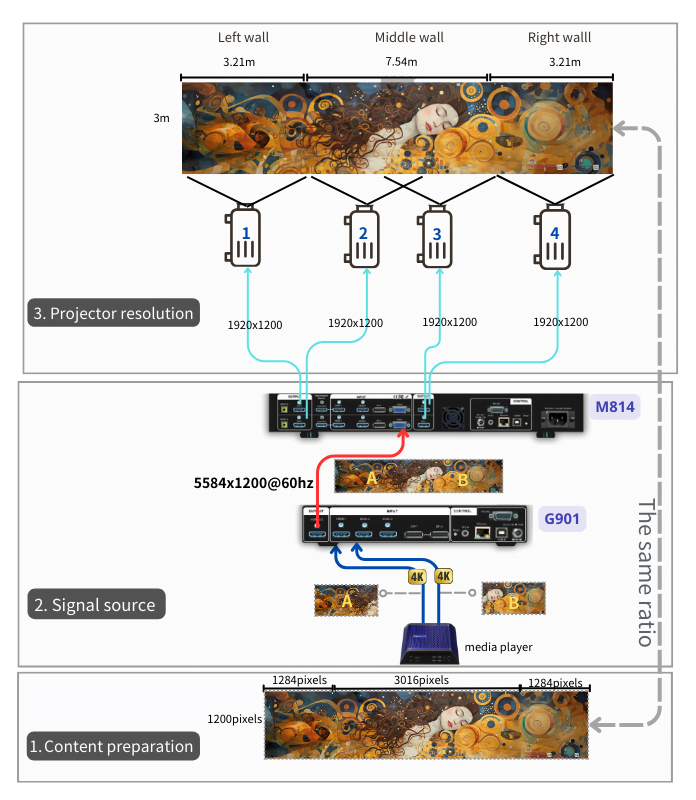
Step-by-step planning and system configuration:
- Decide content aspect ratio: To avoid image distortion, the playback content was prepared to match the final combined image’s aspect ratio, that is (3.21+7.54+3.21) : 3 = 13.96 : 3
- Decide source resolution: We decided to use WUXGA (1920×1200) resolution projectors. Considering an 20% overlap area between projector #2 and #3, the optimal resolution (horizontally) is 1,920×4 – 1,920x 0.2 = 7,296 pixels. Considering the content needs to be in the same ratio as the entire wall, which is 13.96:3, the content needs to be made in 5,584 x 1,200 pixels.
- Select proper playback device and arrange content for it: For better system reliability, we decided to use dedicated content playback device- BrightSign media player was used in this project. In order to reach the necessary system resolution which is >4K, the content was firstly split by BrightSign player into two 4K sources (A & B in the diagram) and sent to GeoBox front end processor (G901), which combined two 4K sources into one side-by-side signal in an customized 5584×1200@60hz resolution and output to M814. The M814 edge blending controller was used to crop the content for each projector including overlap region between projector 2 & 3 for edge blending. The M814 also controlled the geometric alignment (image warp) for all projectors and the edge blending for projector 2&3.
What makes GeoBox the easiest and handiest immersive solution for content creators and AV technicians?
- No more complicated content preparation process, no “pixel plan” needed:
GeoBox powerful geometric alignment feature allow you to reshape and combine multiple images to fit the target display area. GeoBox “Full screen” mode let the content fill up the entire outputs. Thus, as long as the content is created in the same aspect ratio as the combined display area, there will be no distortion in the final combined image, regardless of the source resolution. - Flexibly adapting to any input source device, real plug & play:
GeoBox support any content playback device and any input resolution, including non-standard resolution (such as ultra wide, or portrait…etc). Besides, once the configuration is set, you can switch content into any other source without further adjustment, GeoBox would intelligently maintain the immersive settings for your new moving arts!